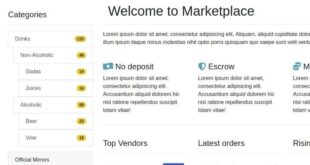#
Installation:
upload files to hosting in addition to the database
upload the database
we go along the path: /config/database.php
setting up a connection to the server and database. ‘host’ => ‘localhost’,
‘dbname’ => “, (DB Name) ‘user’ =>”, (DB User name)
‘password’ => ‘*’, (DB password)
we follow the path: /config/defines.php setting up the information data
, go to /components/PayConfig.php we set up payment systems and prescribe a recaptcha at the bottom.
handlers :
payeer: вашсайт.ru/handler/py
freekassa: вашсайт.ru/handler/fk
yandex money: вашсайт.ru/handler/ym
advcash: вашсайт.ru/handler/ac
Successful payment URL:
вашсайт.ги/ѕиссеѕѕ
Failed payment URL:
вашсайт.ru/fail
we go to views/ru/index.php
we find the number 2018 by searching and replace the date and month with English (for example, if April, then April)
admin panel at: sait.ru/admin/B4j3Y5x4
to get data from the admin panel, you need to register in your project, then go to the database from the user_001 column, take your cached password, copy it, go to the db_config column and replace the login and password field with your cached password, now go to the admin panel address and enter your account password into the login and password fields, 2 times ( the first time the token is not correct, the second time the admin panel will open)
Generate your start date in Unix format and paste it into the db_config column in the date_start column
You can generate a date here:
http://www.cy-pr.com/tools/time/
The script has been successfully installed!
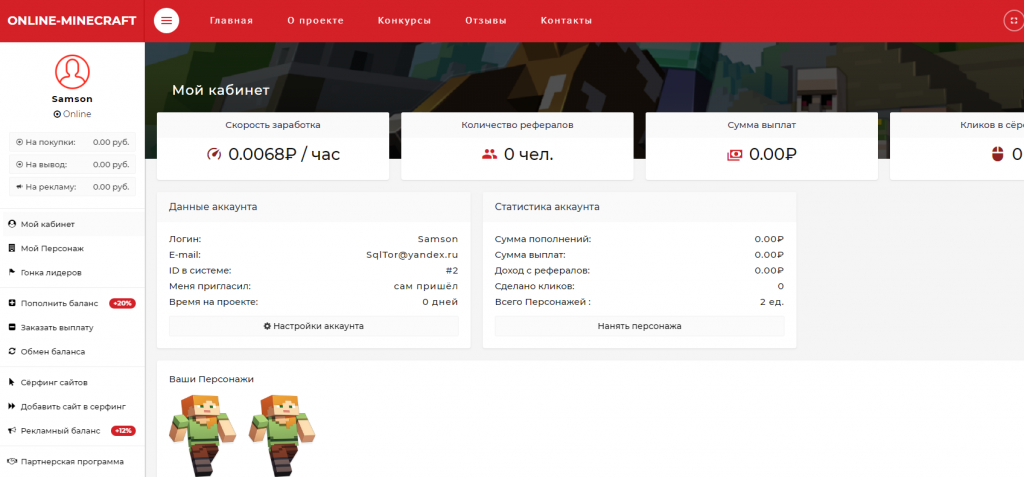
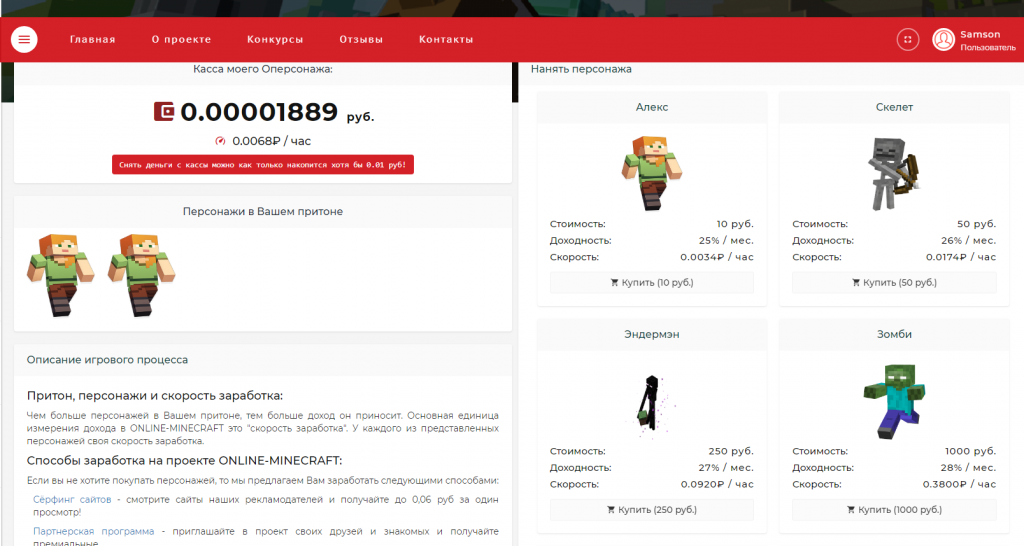
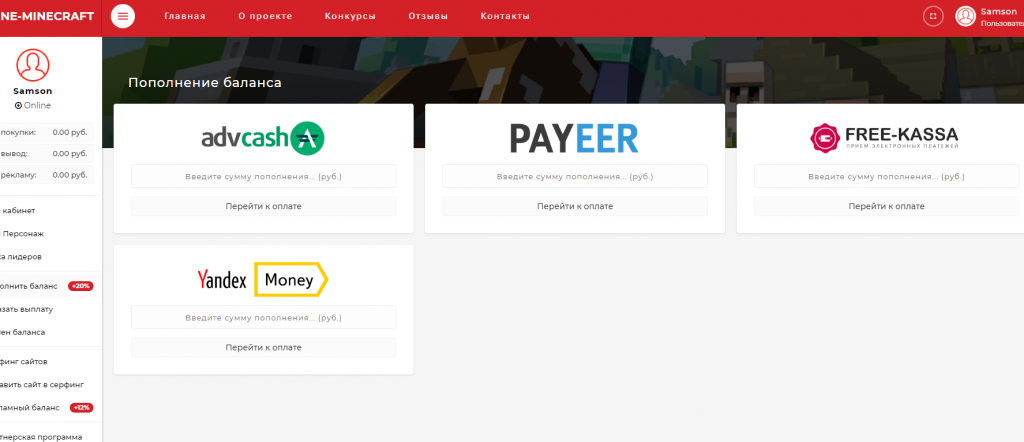
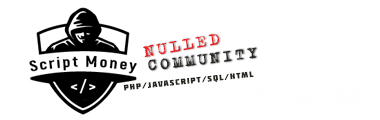 Nulled Community Download for free software php scripts
Nulled Community Download for free software php scripts