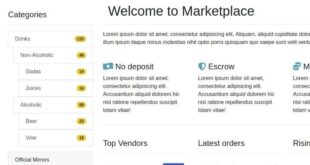Rate the new economic game Fermandia. Can’t you see fruit on your monitor anymore? Change your profile and feel like a true farmer.
Calculations are carried out here using the Peyer payment system. The program has built-in modules “Rock-paper-scissors”, “Contest for referrals”, “WMSET bonuses”, “Payment points (PayPoints)”. Registration is simplified as much as possible, there is no need to receive a letter with a link for confirmation.
In order to start playing and earning, you need to register in the game and buy animals for your farm. There are 5 animals to choose from: chicken, pig, goat, sheep and cow. There can be any number of animals on your farm. Each animal gives certain products that can be sold on the market and get gold coins for it. Gold coins can be withdrawn to your real account.
Installing the script of the game with the withdrawal of money (economic game) on hosting
Installing the script on hosting is very simple and takes a minimum of time, we will talk about installing a standard FF script, i.e. a Fruit Farm. Actually, the installation of other scripts is very similar and differs only in small things.
Installing an economic game script with money withdrawal
1. Upload the files to the server
2. Make a Database on the hosting and import a file with the .sql extension into it
3. Open the file classes/_class.config.php and change the DB connection to your own
4. Set the start date of the project
File Setup classes/_class.config.php
$UserDB – DB user name
$PassDB – password to the database
$BaseDB – DB name
$SYSTEM_START_TIME = time
Setting up payment systems on the script of an economic game
The script mainly works with the PAYEER payment system, so if you do not have a wallet in PAYEER, register it HERE.
Next comes the instructions for connecting the store to receive funds.
1. Log in to PAYEER and create a store.
success: http://вашсайт.ru/success.html
fail: http://вашсайт.ru/fail.html
status: http://вашсайт.ru/payeer_merchant.php
2. Open the file classes/_class.config.php and edit the variables $shopId and $secretW
$shopId – store identifier
$secretW – secret key
3. Open the file payeer_merchant.php and edit the bonus for the first deposit.
Setting up the withdrawal of funds by users from the site
1. Log in to PAYEER and create an API user.
2. Open the file classes/_class.config.php and edit the variables $AccountNumber, $apiId and $apiKey
$AccountNumber – Your PAYEER wallet
$apiId – API number
$apiKey – Secret Key
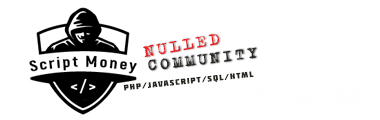 Nulled Community Download for free software php scripts
Nulled Community Download for free software php scripts