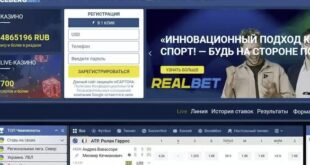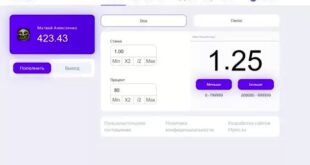Download the hype script for free
Short instructions for use
There is an auto-installer on the site, if you failed to install through it, use the instructions below.
In the halyard conf.php (line 15), specify the production address of your site of this plan: site.ru
//production version :
define(‘PRODUCTION’, TRUE || $_SERVER[‘SERVER_NAME’] === ‘site.ru ‘); //specify your site
Then create a database and in the file conf.php fill in the connection data PRODUCTION version
case PRODUCTION:
//for rolling out
error_reporting(0); //we prohibit the output of osh errors.
define(‘DB_HOST’, ‘localhost’); //host,(line 36)
define(‘DB_USER’, ‘pro_db_user’); //DB user,(line 37)
define(‘DB_PASS’, ‘pro_db_password’); //DB password,(line 38)
define(‘DB_NAME’, ‘pro_db_name’); //Database name,(line 39)
define(‘DB_CHAR’, ‘utf8’);
break;
As soon as you fill out the settings, contact your website/install: site.ru/install
The database will be automatically installed and you can get started.
Screen of the site:
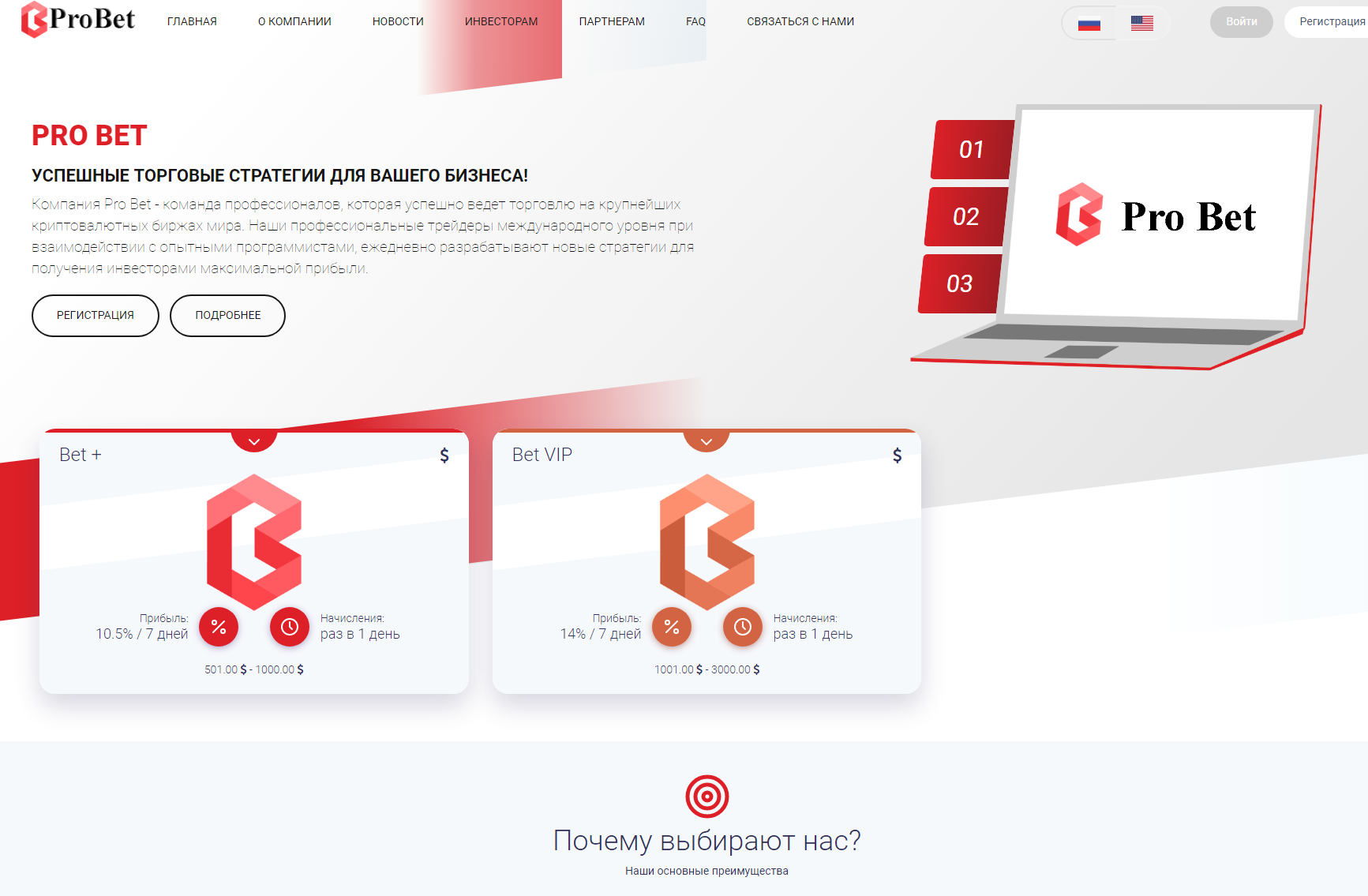
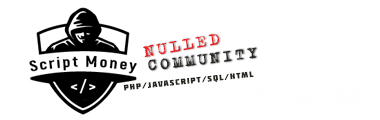 ScriptMoney Download PHP WebSite Scripts
ScriptMoney Download PHP WebSite Scripts