How do I send a request from the site to Telegram ?
Now I will tell you how to send requests from the site data from the feedback form (or simple notifications about payment, for example) using a telegram bot
The first thing to do is to create a bot in the cart
This is done simply – Type @botfather in the search
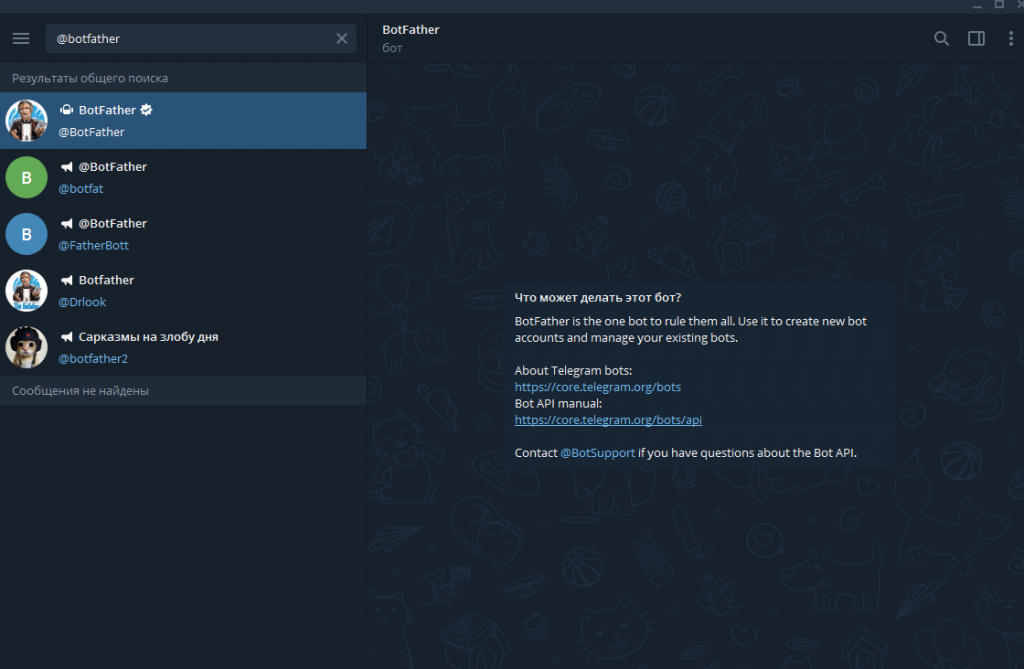
The list opens – Select the first one and click “Start”
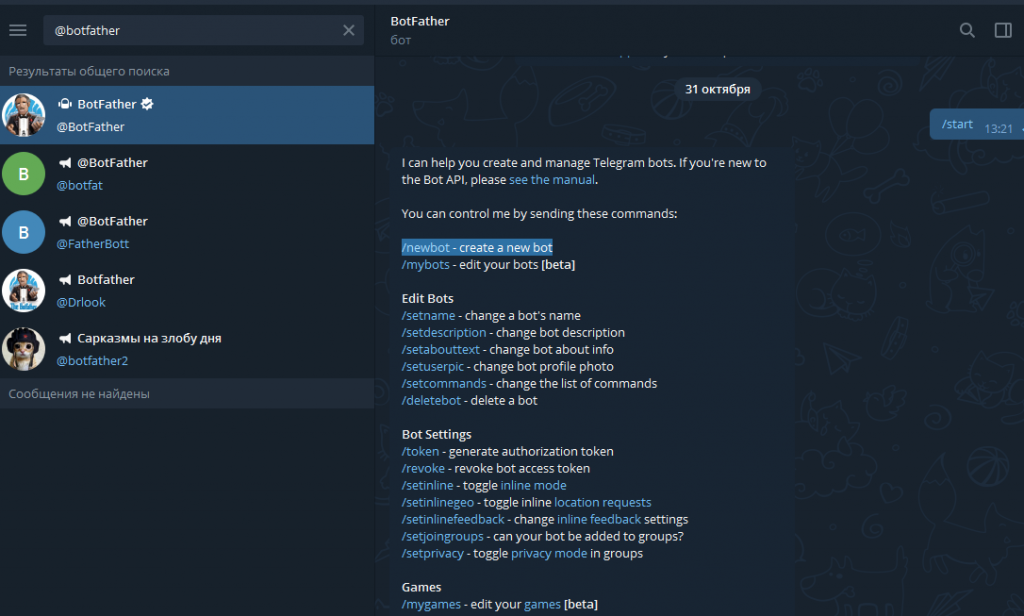
NEXT – Enter the command /new bot
There will be a message
Alright, a new bot. How are we going to call it? Please choose a name for your bot.
What does it mean to come up with a bot name ( for example, Testsbox )
NEXT – you will be informed
Good. Now let’s choose a username for your bot. It must end in bot. Like this, for example: TetrisBot or tetris_bot.
(Good. Now let’s choose a username for your bot. It should end with “bot”. Like this, for example: TetrisBot or tetris_bot.)
We come up with the nickname of the bot ( for example , testhure_bot )
telegram is popular many names are busy
Will inform you that:
Sorry, this username is already taken. Please try something different.
(Sorry, this username is already taken. Please try something else.)
As the bot ‘s nickname fits , you will see a message and a TOKEN ( which you need to write down )
BotFather, [31.10.19 13:30]Done! Congratulations on your new bot. You will find it at t.me/tsmoney_bot. You can now add a description, about section and profile picture for your bot, see /help for a list of commands. By the way, when you’ve finished creating your cool bot, ping our Bot Support if you want a better username for it. Just make sure the bot is fully operational before you do this.
Use this token to access the HTTP API:
84917655:AAG_ArG0Bc3apH2nG-9Ncr675q8tugoRY2I
Keep your token secure and store it safely, it can be used by anyone to control your bot.
For a description of the Bot API, see this page: https://core.telegram.org/bots/api
THIS IS HOW THE TOKEN – 84917655 LOOKS LIKE:AAG_ArG0Bc3apH2nG-9Ncr675q8tugoRY2I ( WRITING IT DOWN)
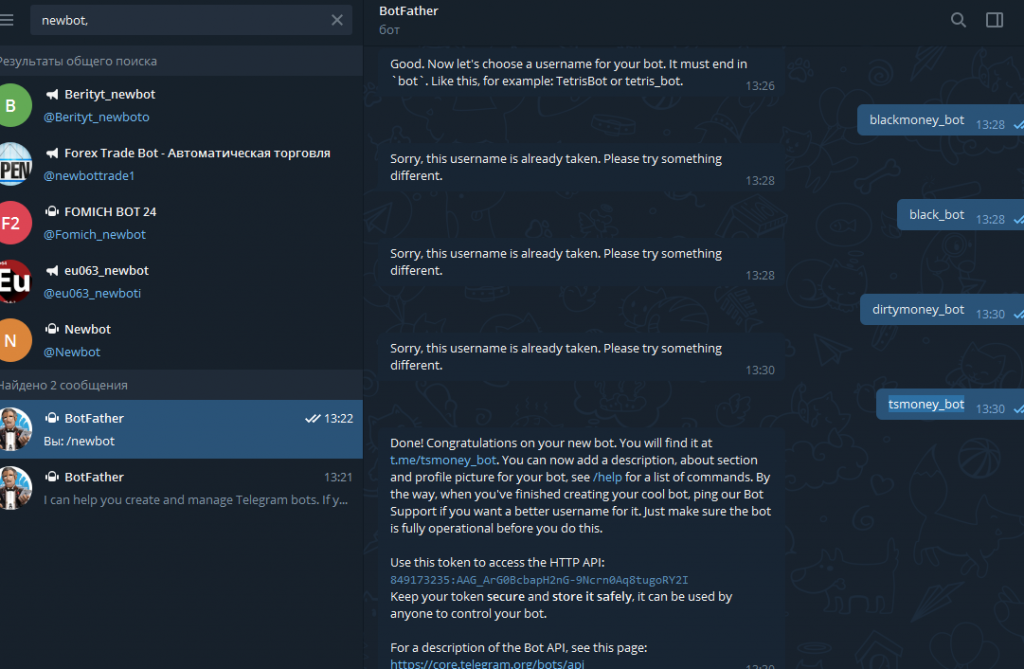
NOW – you need to find your bot
We enter into the search the NICKNAME that you came up with @testhure_bot
CLICK “Start” to launch your bot
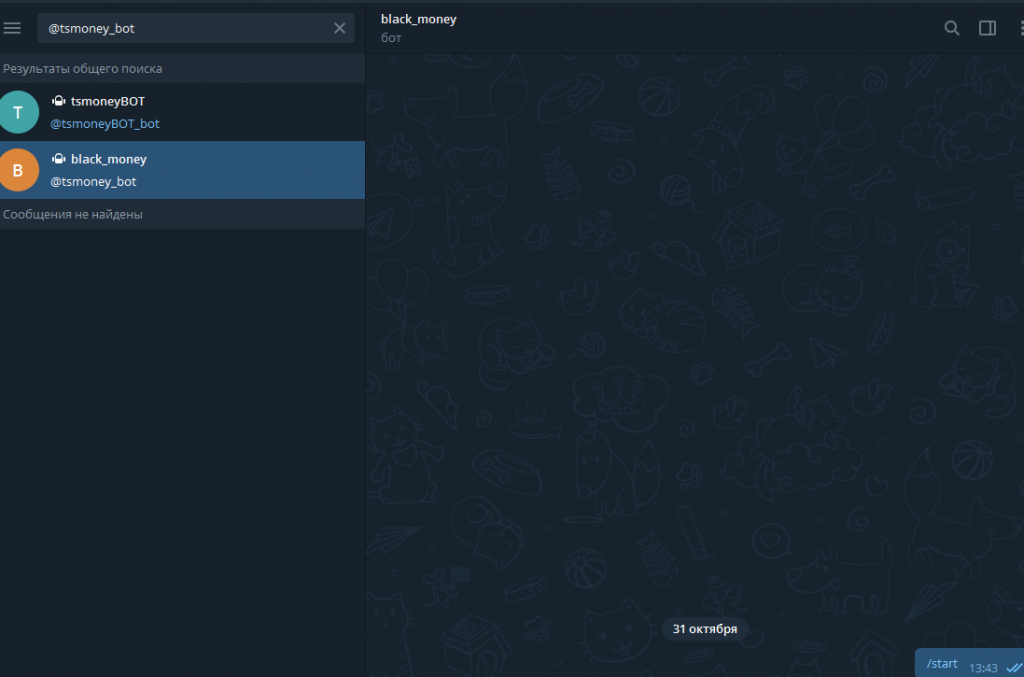
The last thing to do is to create a CHAT – so that applications ( notifications ) from your site come to it
In the main menu – click CREATE GROUP – select the name of the group ( chat)
important!!! – Invite your bot to the chat
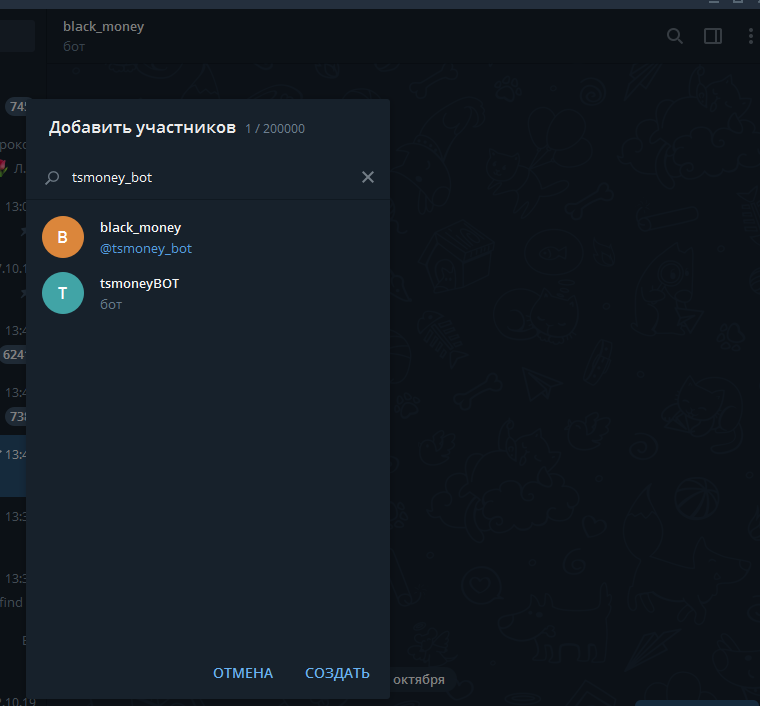
That ‘s almost it !!! We have a BOT and a TOKEN from it , we have created a chat ( group ) what would the BOT send messages from your site there
We just need to find out the ID of the GROUP ( CHAT )
To do this, write to the chat /join @nikvashegobot ( /join @testhure_bot )
How to send a message to a group – you need to enter in the browser
https://api.telegram.org/botXXX/getUpdates
Where is your bot’s XXX token
I have something like this
https://api.telegram.org/bot8491654235:AAG_ArG0BcbapH22nG-1Ncrn0Aq8tugoRY7I/getUpdates
If everything is correct, such content will open – there you need to find the GROUP ID
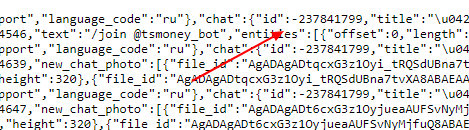
important! there’s a lot of id you need which is with a MINUS
PHP Form handler and the form itself ( if necessary )
<?php
if (isset($_POST[‘form’])) { // This is the ID of the button that will be clicked and the php script will work – Remove if just a message when entering the page ( remove the bracket at the bottom}
$name = $_POST[‘user_name’];// this is what we catch from the form
$phone = $_POST[‘user_phone’]; // this is what we catch from the form
$email = $_POST[‘user_email’]; // this is what we catch from the form
// Can be attributed so if you don’t need to catch
// $zakaz = “Order from XXX sites”;
$token = “849452335:AAG_ArG0H2nG-9Ncrn0Aq835oRY2I”; // This is a TOKEN
$chat_id = “-23534799”; // This is the ID of the group
$arr = array(
// ‘Order from sites: ‘ => $zakaz,
‘Phone: ‘ => $phone,
‘Name: ‘ => $name,
‘Soap’ => $email
);
foreach($arr as $key => $value) {
$txt .= “<b>”.$key.”</b> “.$value.”%0A”;
};
$sendToTelegram = fopen(“https://api.telegram.org/bot{$token}/sendMessage?chat_id={$chat_id}&parse_mode=html&text={$txt}”,”r”);
// This condition If a redirect is sent, if not, the error can be removed!
if ($sendToTelegram) {
header(‘Location: url.html ‘);
} else {
echo “Error”;
}
// button id
}
?>
<form action=”” name=”form” method=”POST”>
<legend>Form title</legend>
<div class=”form-group”>
<label for=””>Enter your name</label>
<input type=”text” class=”form-control” id=”” name=”user_name” placeholder=”For example, Ivan”>
</div>
<div class=”form-group”>
<label for=””>Enter the phone number</label>
<input type=”text” class=”form-control” id=”” name=”user_phone” placeholder=”+7 (999) 99 99 999″>
</div>
<div class=”form-group”>
<label for=””>Enter email</label>
<input type=”text” class=”form-control” id=”” name=”user_email” placeholder=”[email protected]”>
</div>
<button type=”submit” name=”form” class=”btn btn-primary”>Submit form</button>
</form>
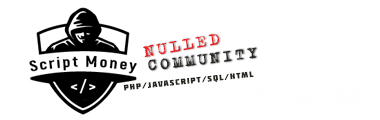 ScriptMoney PHP Scripts Free Download – Nulled
ScriptMoney PHP Scripts Free Download – Nulled


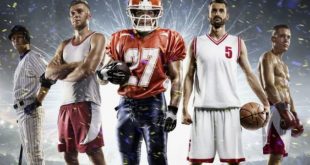
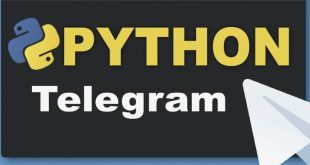

Good afternoon! data from the form’s checkboxes does not come with this code. How can this issue be resolved?Thanks!
fucking everything works! you’re just a handyman