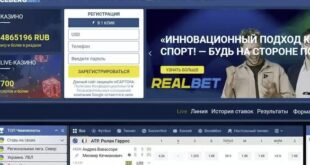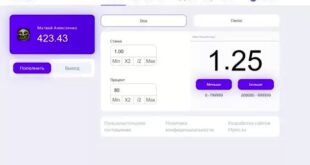Script of the investment project
INSTRUCTIONS FOR INSTALLING PAYEER DOUBLER
We upload the archive of the project script to your hosting in the ROOT folder and unpack it there
Create a database -> go to phpMyAdmin and load the file “BD_clear_double.sql” into the created database
We go to the CORE folder on the hosting -> open the file CONFIG.PHP and we register the data from the Database in 10, 11 and 12 lines
The project should be displayed on the domain and work.
settings:
The administrator’s wallet must be under ID 9 in the database
All users who register without ref links fall under the wallet with ID 9
Comments on the payment of referral and admin fees are changed in the CORE files -> pay_ref.php / pay_admin.php
All other settings (tariff, etc.) are changed in the file CONFIG.PHP
*PHP domain version – 5.4
URLs for connecting the merchant to the project:
DOMIAN/index.php?e=payeerbilling&m=success
DOMIAN/index.php?e=payeerbilling&m=fail
DOMIAN/core/success_pay.php
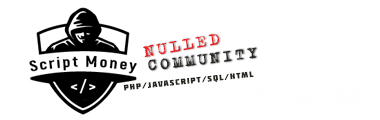 ScriptMoney Download PHP WebSite Scripts
ScriptMoney Download PHP WebSite Scripts