Main functions
Automatic address generation for each user.
Automatic verification of deposits to addresses.
Fake output: verification/waiting/confirmation error (worker is configured for each user).
Support.
Spot trading
Placing bets
Change.
Translations
P2P
Verification (KYC).
Two-factor authentication (Google Authenticator).
Filling in the data/setting the avatar.
How deposits are withdrawn
When each user registers, a random mnemonic phrase is generated, and all deposit addresses are created based on it, when he makes a deposit, you receive a notification (or you see it on your dashboard) You search for this user in the admin panel and view his mnemonics (view mnemonics). You import this phrase into your cryptocurrency wallet (exodus or trust wallet) and withdraw money to your wallet
List of coins to replenish the account (all deposits are automatically verified)
Bitcoin
Ethereum (ERC-20)
Litecoin
USDT ERC-20 (Ethereum)
USDT BEP-20 (BSC)
USDT TRC-20 (Tron)
Tron (TRX)
USDC (ERC-20)
BNB BEP-20 (BSC)
BNB BEP-2
Dogecoin
Shiba Inu BEP-20 (BSC)
Chainlink (ERC-20)
Sol (Solana)
BUSD BEP-20 (BSC)
It is possible to add other methods for an additional fee
🌐Admin panel (two themes, light and dark)
Many settings (telegram notifications, coins, default settings and standard error messages are configured in the configurations)
The configuration specifies the telegram id of the administrators for notifications
Administrators receive notifications about account replenishment, a message to the support service and mnemonic phrases sent via Wallet Connect to telegram
Statistics (the best subscribers, charts, profits today / for the week / for the month / for all time)
The account replenishment users page (all registered users, including workers):
ID, email address, Username, partner, domain / promotion, Deposits, Registration date, location (country, city, flag), last action, Viewing mnemonics Viewing the mnemonic phrase of the user generated with addresses during registration (from which you will then withdraw deposits)
Users are sorted by last action
Search for a user by email
Displaying all online users
List of Partners ID, Email, Username, Password, Users, Deposits, Registered, Domains, Edit (change output addresses), Delete
Adding partners (by email)
Logs of all users
Adding domains to partners
List of sent mnemonic phrases via Wallet Connect
Set up a welcome message for the support service during registration (enabled/disabled, message)
👨💻Partner panel (two themes, light and dark)
Promo codes (amount, fixed or random + coin name)
Manual linking of users by email
Statistics (best partners, charts)
Deposits
Logs (detailed actions of each user)
KYC list (a list of users who sent data for verification)
Support service, users sorted by messages
You can edit/delete messages in the support service
Messages have the status of read/unread
Course settings (fast/stable loading/unloading of dumps)
Setting up conditions
Setting up an aml kyc policy
Setting up linked domains (name, icon, title) in the settings section:
Telegram ID for receiving notifications (about deposits, withdrawals, kyc, 2fa, support message)
Setting up addresses for the withdrawal of btc, eth, ltc
Overpricing P2P
Registration bonus (amount and message), valid for registration on the partner domain
Accrual of interest
Setting up verification for withdrawal (is it necessary, what amount of deposits is needed to complete it)
The list of coins that are verified through deposits
Sending bonuses to all users (amount, coin, message)
Is fake withdrawal enabled for all/new users
Is staking enabled for all/new users
Is translation enabled for all/new users
Is WalletConnect enabled (users have a new button in their wallet where they have to send a mnemonic phrase for confirmation)
Error message settings (withdrawal, trading, transfer, p2p)
Setting up coins and withdrawal limits (for example, btc – from 0.1, eth – from 0.5) User page:
On the home page, users are sorted by their latest activity
User, Domain / Promotion, last action, location (country, city, flag)
Search for a user by email
Displaying all online users, managing specific users (briefly):
Change password, phone, email
Global ban/Ban on trade /Ban on transfers/Ban on Support /Ban on Investing /Enabling 2FA
Wallet connect (the user is shown a new button in which mnemonic phrases are extracted (under the pretext of verification)
Is the first deposit and its amount activated
Fake withdrawal of funds is expected (in the user’s transaction it will be written that the withdrawal of funds is expected)
The fake withdrawal has been confirmed (the user transaction will say that the withdrawal has been confirmed).
Errors in the output/p2p/transfer/trade settings
Logs (ip, action, date)
of the Transaction (withdrawal/replenishment/transfer/investment (placing bets))
Transactions can be changed (amount, address, hash) and their status can be deleted/changed (pending, cancelled, confirmed)
User addresses for making deposits (generated during registration)
Changes in the balance sheet in the form of a table
Send – changing the user’s balance (creating fake transactions): coin, amount, address, date, hash, type (withdrawal/deposit/bonus/set)
Notification pop-up window – sending notifications to the user/all users screen (if not online, it will be displayed the next time you log in)
Checking the withdrawal of funds: specify whether verification has been carried out, specify the amount in dollars for verification, specify specific coins
KYC request: kyc (data, addresses, photos of documents) sent by the user for
KYC verification KYC can be accepted or rejected
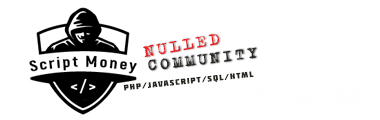 Script Money Free nulled script download
Script Money Free nulled script download

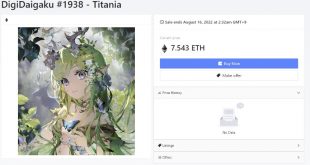

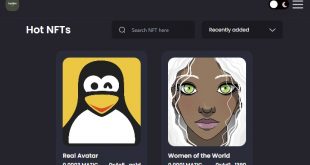

Do I need to subscribe to vip to download this file?
The download file is available for vip subscribers. You pay for a subscription and get access to all hidden files on the site. More detailed – https://script-money.cc/hidden/subscription-to-hidden-content.html