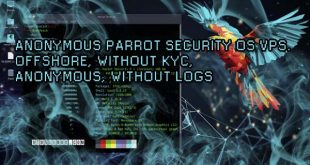output the content of the title
1 option
<script language=javascript>
window.top.document.title=”TEXT”
</script>
<title>{title}</title>
option 2
<?php
############# generating a header
function title($pagename,$all)
{
global $SITE;
##### we output the header through the lark if $all == no
if($all == “no”):
$pagename = strtolower($pagename);
#### this is for convenience, we make a capital letter
$pagename[0] = strtoupper($pagename);
### withdrawal via lark
print”<script language=javascript>”;
print”window.top.document.title=\”$SITE[comp] ::$pagename\””;
print”</script>”;
##### output the name of the section if all == one
elseif($all == ‘one’):
$pagename = strtoupper($pagename);
print”<b>$pagename</b>”;
##### output everything if $all == yes
elseif($all == ‘yes’):
$pagenametop = strtolower($pagename);
$pagename = strtoupper($pagename);
$pagenametop[0] = strtoupper($pagename);
print”<script language=javascript>”;
print”window.top.document.title=\”$SITE[comp] :: $pagenametop\””;
print”</script>”;
print”<b>$pagename</b>”;
endif;
}
?>
And then in the html5 document, where you need to output the title, insert
<?=title(“text”,”yes”)?>
 Script Money Free nulled script download
Script Money Free nulled script download