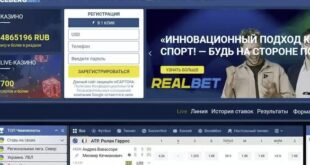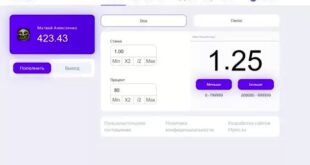How to create a HYIP project yourself?
Easy !!!
Register hosting – buy a domain
Install the hype script
Make a marketing plan
and connect the Payment system
Cryptocurrencies and anonymous payment systems are used in HYIPs: Payeer, Perfect Money and AdvCash
We buy advertising on monitoring
Excellent Professional Investment project Script
Many Templates ( designs )
Instruction manual:
1. Fill in the database and files.
/engine/data/dbconfig.php – we register our data from the database.
2.1. – set the rights to folders and files if you have a server:
Set write permissions for the templates folder and all subfolders in it (CHMOD 777)
Set write permissions for all files in the templates folder (CHMOD 666)
Set write permissions (CHMOD 777) for the backup, uploads folders, as well as for all folders inside them.
Set write permissions (CHMOD 777) for folders /engine/data/, /engine/cache/, /engine/cache/system/, /engine/data/katalog/, /engine/data/katalog/cache/
Login: admin password: admin
Admin page /hitadmin.php
The buttons for inserting between texts are located on the main page of the admin panel in – Notepad!
Templates:
\templates\hitobank\katalog\ – offer templates.
\templates\hitobank\katalog\blocks\ – here are the templates that are used in the Blocks section.
\templates\hitobank\faq – the template of the question-answer module.
\templates\hitobank\right_menu.tpl – right menu.
\templates\hitobank\title_cat.tpl – if you create a section for news on the site, you need to add a sample in this file so that the category name is displayed.
\templates\hitobank\glavnay.tpl – information on the main page.
If there is no affiliate link for the offer, then just leave the field empty and the button will not be displayed.
Replace all affiliate links in the news section “Terms of issue”, if there is no link for this offer, then just leave the field empty.
Activate the offer catalog: In the admin panel – Offer Catalog – License – (enter any value in the key line).
Comments, the author of the article is highlighted in red when responding to comments, something like a consultant’s response.
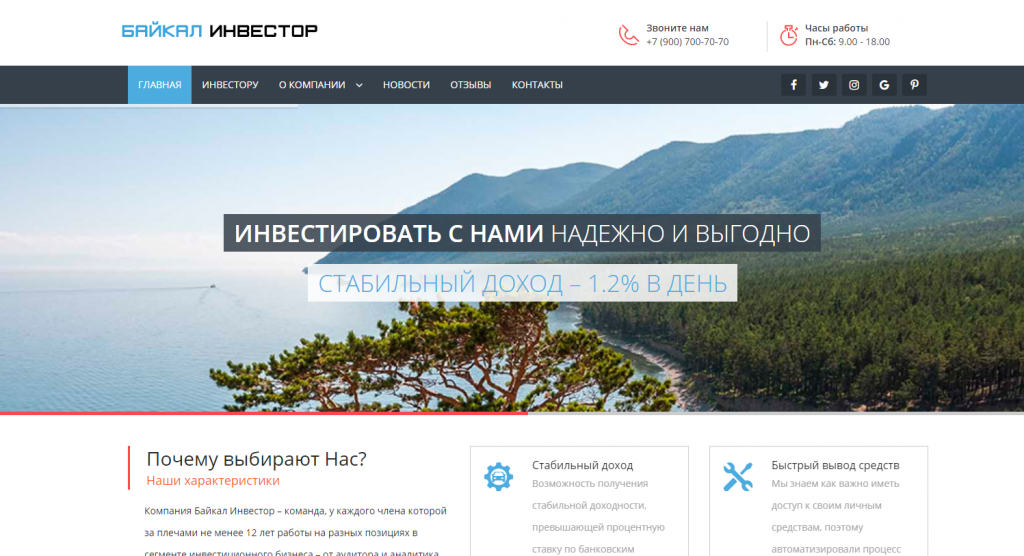
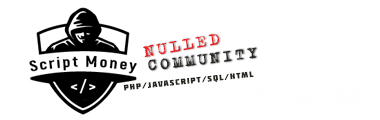 ScriptMoney Download PHP WebSite Scripts
ScriptMoney Download PHP WebSite Scripts