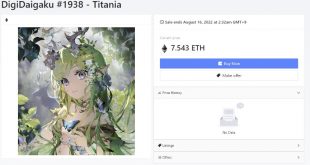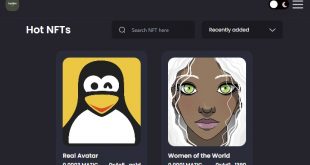👨💻YAP : Python
🌀Modules : Aiogram
🔗Database : SQLite
Installation:
We will put it on the locale on your PC!
1) Open the folder with the bot and write “cmd” at the top of the line and press “enter”
2) Next, enter “python -m pip install -r” in the console requirements.txt ” after installing the libraries, press “enter or close the console”
3) Next, set up the bot, right-click and edit it in a convenient way
4) In line “22” insert the bot token from BotFather, in line 25-26 insert the admin id.
How do I get it? t.me/my_id_bot this bot will help, click start and you’re done! After describing all the data, we save
5) Run through the bat file, click 2 times with the left mouse button
6) Or run it through the console, do everything from point “2” only another command “python main.py ”
7. Where can I get the key? Look!
8. We have a great key, now we give this key to a freelancer
9.That’s it, now the employee can take orders, send orders, communicate and much more, it’s a great thing to have your own staff of employees of any specialties. And most importantly, the bot is editable and you can make anything from it!
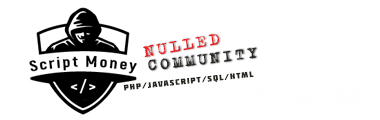 Script Money Free nulled script download
Script Money Free nulled script download