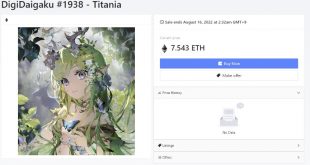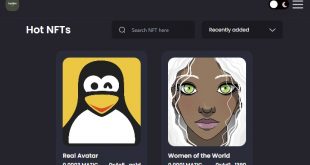Create your online store in telegram (bot in telegram)
telegram shop bot with django admin
Telegram shop bot with django admin
How to set up the project:
Copy the project using:
https://github.com/retro-future/tgbot_shop
Go to folder:
cd tg bot_shop
Rename .env.dist file to .env and enter your credentials
You can get BOT_TOKEN and PROVIDER_TOKEN(Payment token) in Telegram @BotFather
Run the command:
docker-compose up
This will start-up Boot and Django, once you start you’ll get the notification in your bot like:
After you have to execute commands consistently:
docker exec -it
docker exec -it
in order to create superuser to access django admin panel:
The admin dashboard will be available at
http://127.0.0.1:8000/
Admin Dashboard
Click on “Category” section and add one or more category,The category you’ve created will be shown on bot only if you’re add “Subcategory” to it
Once You’ve added “Category” “Subcategory” and “Product” you can see it in your bot
ꜰʀᴇᴇ ꜰɪʟᴇ ᴅᴏᴡɴʟᴏᴀᴅ
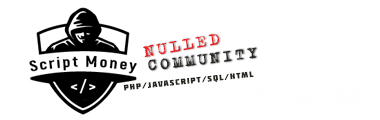 Script Money Free nulled script download
Script Money Free nulled script download