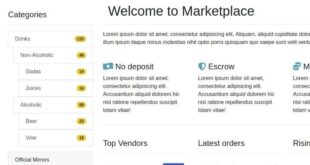Download the NixMoney Auto-Top-Up Module for F.F. for Free
Features:
The module is universal in that it can be used to replenish all three currencies of the NixMoney system, which are automatically converted into rubles, which makes it possible to use it in all standard farms without additional “dancing with a tambourine”.
In the merchant’s file, there is an automatic setting of bonuses through the admin panel and sending a letter to the referrer when replenishing.
To work correctly, you need to install the module “Automatic setup of bonuses through the admin panel” and add the function of sending a letter to the referrer when replenishing.
Or use the nixmoney_merchant(old).php file (don’t forget to rename it to nixmoney_merchant.php )
Installation:
1. Unpack the archive
2. Make SQL queries to the database:
ALTER TABLE db_config ADD `ser_per_btc` int(11) NOT NULL DEFAULT ‘34000’;
– BTC rate to your game currency (silver, gold, etc.)
If there is no “system” column in your database in the db_payeer_insert table, make the following SQL query
ALTER TABLE db_payeer_insert ADD `system` varchar(8) NOT NULL;
– The name of the payment system will fit here
3. Upload the contents of the unpacked archive to the root of the site
4. Open in the root directory.htaccess and add the following lines
# Topping up your balance via NixMoney
RewriteRule ^account/nm(/?)+$ index.php?menu=account&sel=nm [L]
# Balance replenishment (cancellation)
RewriteRule ^account/fail(/?)+$ index.php?menu=account&sel=fail [L]
# Balance replenishment (successful)
RewriteRule ^account/success(/?)+$ index.php?menu=account&sel=success [L]
5. Find the file in the /pages/ directory _account.php , open it in Notepad++ editor and add the following lines to the switch($menu) block:
case “nm”: include(“pages/account/_nixmoney.php “); break; // Replenishment of NixMoney
case “fail”: include(“pages/account/_fail.php “); break; // Replenishment of the balance (atm)
case “success”: include(“pages/account/_success.php “); break; // Balance replenishment (successful)
6. Place a link to the replenishment page anywhere <a href=”/account/nm”>Replenishment of NixMoney</nm>
<div class=”field-gr”><a href=”/account/nm”>Add a product</a></div>
7. In the db_config database table, configure the ratio of the game currency to NixMoney:
ser_per_wmr – the amount of the game currency for a real 1 ruble;
ser_per_wmz – the amount of game currency for a real 1 dollar;
ser_per_wme – the amount of game currency for a real 1 euro;
ser_per_btc – the amount of game currency for a real 1 bitcoin;
For convenience, it is desirable to put these fields in the admin panel.
8. Find the file in the /classes/ directory _class.config.php , open it in Notepad++ editor and add and edit the following lines to the end of the file before “}”:
# NixMoney settings
public $NMUSD = “U11111111111111”; // USD wallet
public $NMEUR = “E11111111111111”; // EUR wallet
public $NMBTC = “B11111111111111”; // BTC wallet
public $NMpass = “1111111111111”; // NixMoney account password
9. In the NixMoney account settings, enable the API and enter the IP address of your server there
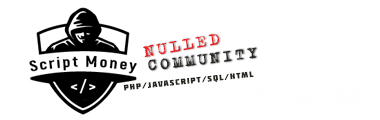 Nulled Community Download for free software php scripts
Nulled Community Download for free software php scripts