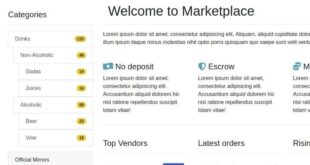Download the Credit module for Fruit Farm for free.
What is in this module:
1) You can configure the maximum loan amount in the file
2) The loan is issued in silver to the account for purchases
3) The loan is issued at 10%. Those who are friends with mathematics will set up a larger percentage, all settings are performed in the file
4) You cannot order a payment without paying off the loan
5) The loan can be repaid only through the PAYEER payment system
The module is vulnerability-free, fully tested and correctly configured to work.
Installation:
The module requires extreme accuracy during installation.
Follow all the points carefully!
1) Upload all files by directories.
2) Load The Database
3) Go to the root.htaccess
To find:
# Rules
RewriteRule ^rules(/?)+$ index.php?menu=rules [L]
INSERT BELOW:
# Repayment of the loan
RewriteRule ^kredit_oplata(/?)+$ index.php?menu=kredit_oplata [L]
To find:
RewriteRule ^account/bonus(/?)+$ index.php?menu=account&sel=bonus [L]
INSERT BELOW:
RewriteRule ^account/kredit(/?)+$ index.php?menu=account&sel=kredit [L]
4) Go to the root index.php
Find:
case “contacts”: include(“pages/_contacts.php “); break; // Contacts
INSERT BELOW:
case “kredit_oplata”: include(“pages/_kredit_oplata.php “); break; // Repayment of the loan
5) Go to pages/_account.php
Find:
case “config”: include(“pages/account/_config.php “); break; // Settings
INSERT BELOW:
case “kredit”: include(“pages/account/_kredit.php “); break; // Credit
6) Go to classes/_class.config.php
To find:
public $secretW = “something”;
INSERT BELOW:
# Settings for credit payment
public $kredit_shopID = ShopID;
public $kredit_secretW = “SecretKEY”;
7) You need to set up A STUB FOR PAYMENTS
– How to set up a stub, see the “Stub” file
8) You need to set up a store
– How to set up a store, see the “Store” file
9) Register in inc/user_menu.php
<div class=”field-gr”><a href=”/account/kredit”>Credit</a></div>
Installing a stub for payments :
Go to the file pages/account/_payment.php
Find these lines:
}else echo “<center><b><font color = ‘red’>The Payeer wallet is specified incorrectly! See the sample!</font></b></center><BR />”;
}
?>
Insert BELOW:
<?PHP
# Stub from freeloaders
if($user_data[“insert_sum”] <= 9.99 OR $user_data[“kredit”] >= 1){
?>
<center><font color=”red”><b>You can’t order a payout!<p>Perhaps you have not repaid the loan, or the amount of your deposits is no more than 10 rubles!</center>
<div class=”clr”></div>
</div>
<?PHP
return;
}
?>
The plug is installed!
The store is configured in the same way as for replenishment, only in the “handler URL” field you write http://ВАШ САЙТ/payeer_kredit.php
Settings in the file classes/_class.config.php
# Credit payment settings
public $kredit_shopID = Store ID;
public $kredit_secretW = “Store key”;
Everything is ready!!!
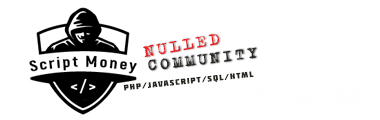 Nulled Community Download for free software php scripts
Nulled Community Download for free software php scripts