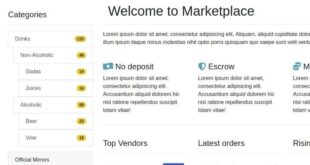Download the updated PAY-BOT script for free-with a beautiful modern design and new functionality.
What was changed in the script.
– Adaptive stylish design, suitable for all screen sizes
– Three new tariff plans have been introduced
– Removed security-related bugs, now the script is completely protected from hacking
– New games for money between users of the project
– And much more!
The archive contains complete instructions for installing the script.
Setting up sms billing: —————————————————
1. Register on the website https://smsc.ru/?pp415091
Then go to the settings tab in the top menu https://smsc.ru/edit/
We find the full name or Organization column and enter our site name without ru, com and so on, for example PAY-BOT
Further on the same page we are looking for the API Settings subsection
In the URL string for responses and statuses, enter: your домен/іпс/ЅМЅС.рһр
You don’t need to check the boxes anywhere.
Click the save button (OK)
Now we will write the sms billing settings in the site script in the folder config/config.php at the very bottom of the file
public static $smsc_host = “http://smsc.ru/sys/send.php “;
public static $smsc_host_balance = “http://smsc.ru/sys/balance .php”;
public static $smsc_login = “LOGIN IN THE SMS BILLING SYSTEM”;
public static $smsc_password = “SMS BILLING PASSWORD IS FROM THE ACCOUNT”;
public static $smsc_sender = “NAME OF THE ORGANIZATION FULL NAME”;
PAYEER Settings:
—————————————————
We register in PAYEER.COM and create a store for automatic acceptance of funds on the website
HANDLER FILE : http://ваш сайт/payeer/status.php
SUCCESSFUL PAYMENT FILE :
http://ваш сайт/рауеег/ѕиссеѕѕ.рһр FAILED PAYMENT FILE : http://ваш сайт/payeer/fail.php
Next, in PAYEER, we create a user API for auto-payments
We make settings in the site script in the folder config/config.php
public static $payeer_account = “PAYER’S WALLET with THE LETTER P”;
public static $payeer_apiId = “NUMBER OF THE AUTOWAY API USER”;
public static $payeer_apiKey = “PASSWORD OF THE AUTOWAY USER”;
public static $payeer_shopApiHost = “http://payeer.com/api/merchant/m.php “;
public static $payeer_shopId = “PAYEER STORE NUMBER”;
public static $payeer_shopKey = “PAYEER STORE PASSWORD”;
SETTING UP REF DEDUCTIONS:
————————————————–
We make settings in the site script in the folder config/config.php
public static $payeer_refpay = percentage of ref deductions, let’s say 0.10, get 10% ;
public static $payeer_reserve1 = “”;
public static $payeer_reserve2 = “”;
Setting up crowns to perform script tasks:
————————————————–
Register crown files in crontab on the server or hosting
*/59 * * * * / usr/bin/wget -O – -q -t 1 http://ваш сайт/cron/docashout.php > /dev/null 2>&1 execution every 59 minutes
*/2 * * * * / usr/bin/wget -O – -q -t 1 http://ваш сайт/cron/dotransfer.php > /dev/null 2>&1 execution every 2 minutes
*/2 * * * * / usr/bin/wget -O – -q -t 1 http://ваш сайт/cron/getstatus.php > /dev/null 2>&1 execution every 2 minutes
Log in to the administrative panel:
————————————————–
http://www.pay-bot.ru/admin.php
login: admin
password: 12345678
config/config.php connecting to the database
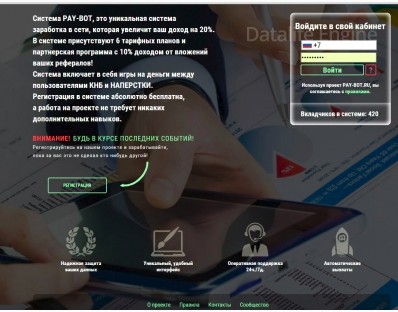
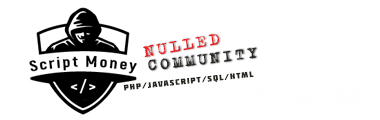 Nulled Community Download for free software php scripts
Nulled Community Download for free software php scripts