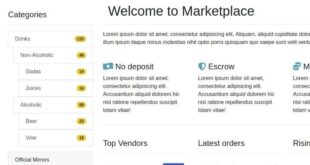Download the reCAPTCHA Fruit Farm module for free
We bring to your attention the recaptcha module for a fruit farm.
This supplement is a protection.
This module will completely protect your farm from bots.
Installation:
1. Open the file “header.php ” from the folder “inc”.
Insert:
<script src=’https://www.google.com/recaptcha/api.js’></script>
before:
</head>
2. Replace the file “_signup.php” from the “pages” folder in your script, a file from the unpacked archive.
3. Go to the website: http://www.google.com/recaptcha/intro/index.html
4. Log in under the mail login gmail.com or we register (this is mandatory, it is impossible without a GMail account).
5. After registration or login, we will be redirected to the page we don’t need. We re-enter the http://www.google.com/recaptcha/intro/index.html
6. There, click Get reCAPTCHA in the upper right corner.
7. Register a new website in the system. We prescribe any name, specify the site address (domain) and your GMail email with which you are in the account.
Click “Registration”.
8. After registration, you will be taken to the integration and statistics page.
From here you only need a “Key” (not a “Secret Key”, but just a “Key”) – the rest is already in the files that we changed above in the manual. Copy the key.
9. Open the file “_signup.php” from the “pages” folder, which we added in step 2 to your FF script and find in the file a line with “YOUR_KEY_DETAILS IN THE FILE_INSTRUCTION_ OF THE UNPACKED ARCHIVE”.
In place of all this – insert the key, save the file and close.
We download everything and try a new registration.
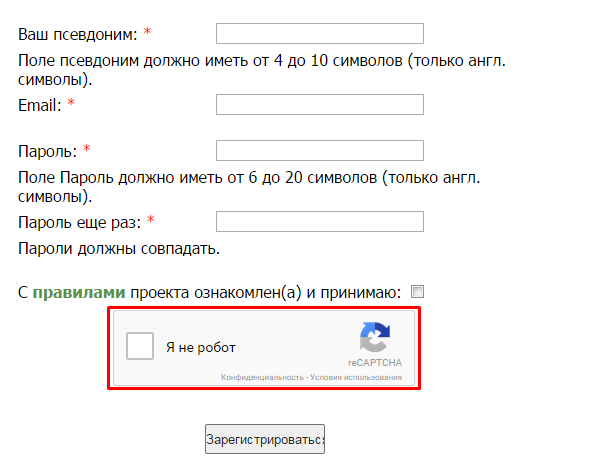
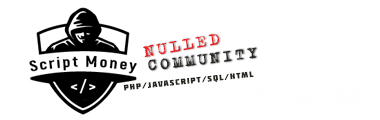 Nulled Community Download for free software php scripts
Nulled Community Download for free software php scripts